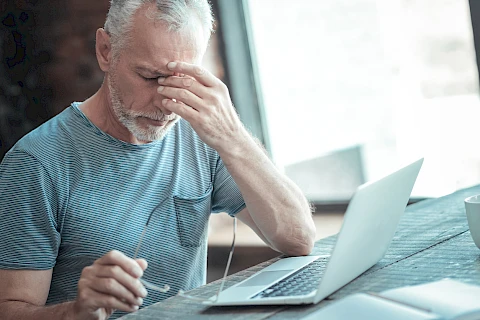
Seniors often spend more time using computers, tablets, and smartphones. While technology can keep seniors connected and entertained, it can also lead to digital eye strain. It is essential for caregivers to be aware of this issue and take steps to prevent it. Senior Helpers understands the importance of overall eye health and offers this guide to help mitigate any eye strain problems.
What Is Digital Eye Strain?
Digital eye strain, also known as computer vision syndrome, can cause discomfort and sometimes temporarily impair vision. Common symptoms include dry eyes, headaches, blurred vision, and neck pain. Seniors are particularly susceptible because their eyes are less adept at adjusting to the screen's brightness and can tire more easily. Understanding digital eye strain can help us find effective solutions to prevent it.
Prevention Tips
Caregivers can take a few proactive steps to protect technology-loving seniors from eye strain. Here are several things to consider:
Take Regular Breaks
One of the simplest and most effective ways to prevent digital eye strain is by taking regular breaks. The 20-20-20 rule is a great guideline. Every 20 minutes, look away from the screen for 20 seconds and focus on something 20 feet away. This allows the eyes to relax and reduces fatigue. Encourage seniors to stretch or take a short walk during these breaks. Just moving around can break the monotony and help rest their eyes.
Ensure Proper Lighting
Good lighting is crucial to reduce eye strain. A well-lit workspace can make a difference. Ambient light should be bright enough to see comfortably but not so bright that it creates a glare on the screen. Position the computer screen to avoid reflections from windows and overhead lights. Using an anti-glare screen protector can also help.
Adjust Screen Settings
Adjusting the screen settings can make viewing more comfortable. The screen brightness should match the surrounding light, and contrast levels can be adjusted to reduce strain. Blue light filters and night mode settings can lessen the harsh impact of blue light. Increasing the text size and screen resolution can make the content easier to read, preventing squinting and straining.
How to Set Up a Senior-Friendly Workstation
Create a comfortable and eye-friendly workstation for seniors. Start by positioning the screen at an arm's length away and slightly below eye level. This reduces the need to lean forward or backward, which can cause neck strain. Ergonomic seating with good back support and a comfortable height can make longer sessions more bearable. Encourage good posture and consider using a document holder if seniors need to refer to printed materials while typing.
Promote Healthy Digital Habits
Balanced digital habits can go a long way in keeping eye strain at bay. Limiting screen time, especially before bed, can make a difference. Encourage seniors to engage in other activities, like reading a book or taking a walk outside, to offset the time spent on screens. Teach simple eye exercises to help keep their vision sharp. Regular eye check-ups are crucial for early detection of any potential issues. Make sure these appointments are never missed. Educate seniors on the importance of maintaining their eye health and taking proactive steps to prevent strain.
Senior Helpers Can Assist With Eye Care
Senior Helpers provides a wide range of comprehensive, in-home senior care services. If you live in the Birdsboro, Morgantown, Newmanstown, or Reading areas, contact us anytime at Senior Helpers Reading. We are happy to help you implement strategies to significantly reduce the risk of digital eye strain and enhance the well-being of your loved ones.